HTTP (Hypertext Transfer Protocol) is a protocol used to transfer data between a web server to a web browser. This protocol transfer web documents written or formatted HTML (Hypertext Markup Language). It is said because the HTML markup language serves to ‘beautify’ plain text file to be displayed on the web browser program this is done by adding the element atu often referred to as tags on the plain text file.
HTML5 is now known for offering a variety of attractive features that are not supported by previous HTML. Some features available in HTML5 as follows.
o Canvas. Allows the creation of images in the canvas. So, the picture is no longer taken from an image intact, but can be compiled, like using the Paint program.
o Header. Useful to express a title, which can be filled with elements of the logo and company name.
o Footer. Is the opposite of the header. As a footnote, this element is useful to put information at the bottom of the web page.
o Time. This element is useful to present the information about the timing.
o Audio. Allows the player to play the sound presentation.
o Video. Allows the player to play the movie.
In principle, the features in HTML can be grouped into:
o The structure of the page;
o The visual presentation;
o Appliances image renderer;
o Supporting media; and Improved connections with JavaScript.
HTML tags are usually in the form of tags in pairs and is characterized by a larger symbol (<) and (>). Spouse of a tag marked with a slash symbol (/). For example, the pair of tags <example> is </ example>. In this case the <example> we call the elements and are usually contained in an element attributes to arrange elements. So for example the <example> when written with attributes are as follows:
<example atribut1 = “nilai_atribut1” atribut2 = “nilai_atribut2 =” …>.
In writing HTML tags are not case sensitive means that users of small or capital letters does not matter.
Basic structure of an HTML document
Each HTML document has a basic structure or arrangement of files as follows:
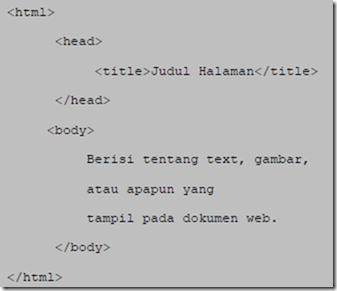
As shown, the structure of the HTML file begins with a tag <html> and closed with </ html>. Inside these tags there are two major parts, that is flanked by the <head> … </ head> and <body> … </ body>. Part of which is flanked by a header HEAD tags of an HTML page and does not appear in the browser. This section contains the header tags like <tittle> … </ tittle> which berpungsi for issuing titles on tittle bar web browser window.
The second part, which is flanked ole BODY tag is the part that will be displayed on the web page browser later. In this section anada will write all kinds of information in various formats such as text or image you want to convey to the user later.
Setting Document Properties
Document properties set through attributes contained in the <body>. An example is setting the background color of the page belakng, wana text, link color and others.
Color Code
In the RGB color settings using code which is displayed in a hexadecimal value. Each section two nip code indicates the number of the intensity of the color combination of red, green and blue. For example, 00 in the first two digits means no red in color kobinasi following is an example of the color code:
