The last process of mapping is to create a map, either in print or digital form. To create a layout map go through the process after going through the process of setting symbology and label.
1) The first step in doing layout is enabled toolbar layout.
2) Add the data to be used in map
3) Set the layer composition, symbology and labeling of each element
4) Set the coordinate system used by clicking view> data frame properties> coordinate system
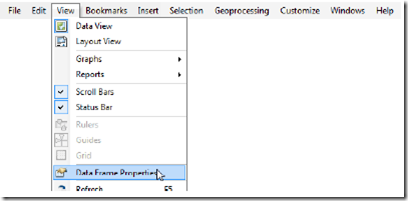
Figure 15. Displaying the data frame properties

Figure 16. Set the coordinate system
Set the paper size and page by clicking File> Page and paper setup
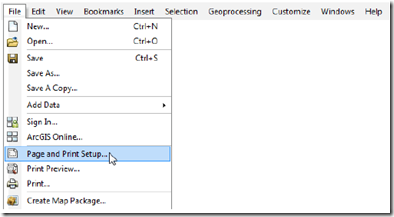
Figure 17. Set the paper size and page
5) Add the edge information with the click insert> edge information to be added
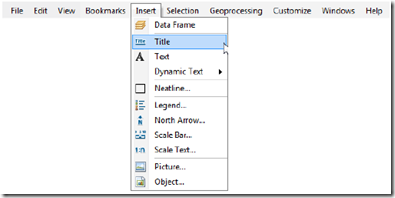
Figure 18. Adding the edge information
6) Save the map that has been created by clicking File> Save
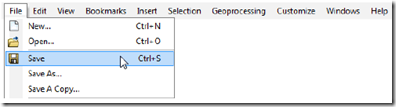
Figure 19. Saving map