On Linux systems, there are more than a few types of text mode, the text mode from the terminal application or application init. Init is the main application on a Linux system for running various processes that exist when the computer is first turned on. To be able to understand more about how the computer is turned on by the following Linux given stages occur:
– Phase BIOS
– Phase Boot Loader.
– Phase Kernel
– Phase Initialization Service
Phase Bios
At this stage the computer, in this case the CPU, will run the program in the BIOS first. The BIOS program is generally stored in the ROM of the computer. At this stage the BIOS will initialize the various hardware needed to run the operating system. If the process is successfully passed, the BIOS executes the boot loader program.
Phase Boot Loader
BIOS will search for the boot loader program stored on the hard disk, either in the MBR or the other partition that contains the boot loader program. In addition it will also look for BIOS boot loader program on other media such as USB flash drives, CD ROM, or other media in accordance configuration in the BIOS boot order. After executing the boot loader, the next task left to the boot loader to locate and execute the operating system kernel program.
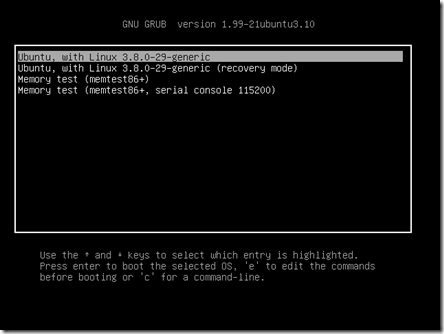
Figure 30. Phase execution of the boot loader
Phase Kernel
The kernel is the main program of the operating system that provides the user access to a wide range of existing devices and connect to the computer. In this phase, the kernel will perform his duties in the form of program execution of various hardware drivers connected, and the last look for the root partition. The root partition is a primary partition on a Linux system. Linux boot loaders can run the operating system kernel with a different program. Uname is a program in Linux that can be used to determine the kernel is being used. The format of the command is as follows.
This is an example of the results displayed on this command.
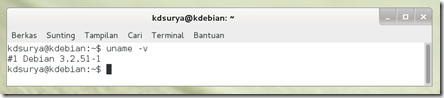
Figure 31. Example of command execution results on the terminal uname -v
The figures show that the kernel used is the kernel version 3.2.51-1.
Initialization Phase Services
Once the root partition found the kernel will run the program init. Through these various services init program / services that exist in the operating system will run to the end user will be treated to a display either text-based login or GUI dependent init mode selection. Init mode in Linux can be divided into 7 types, known as run level, namely:
– 0, halt. Mode to turn off the computer.
– 1, single user text mode. Text mode for the root user. This mode is also known as the rescue mode or troubleshooting. In this mode the Debian system improvements include changing the root password can be done.
In addition, in this mode there is no service / daemon active. To be able to enter into this init mode, add the word “single” without the quotes at the end of the kernel command in the boot loader (LILO or GRUB).
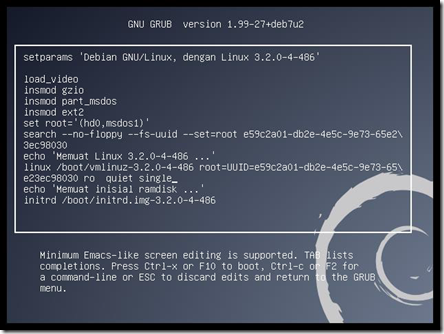
Figure 32. The addition of the word “single” to the kernel command
– 2-5, full multiuser mode. Can be used in text mode or graphical (GUI).
– 6, reboot. Init to restart the computer.
Linux-related programs init is:
– Runlevel, init to determine the mode currently active. If the results of the command runlevel is N 2, then N is the code to declare no change init mode since the computer is turned on, while the second is init mode currently active.
– Telinit, this program can be used to switch between modes init.
– Poweroff, a command to turn off the computer.
– Halt, as poweroff. On older computers this command does not cause the computer is off, only the operating system only.
– Shutdown, have some shutdown mode to set the parameters, such as turning off the computer (halt) or restart within a certain time interval.
– Reboot, the program to restart the computer.
All of the above program can only be run by the root user. So as to be able to use it through the terminal must move first into the root user.